使用天猫精灵或者小度音箱来控制家里已经接入 Homeassistant 的设备。
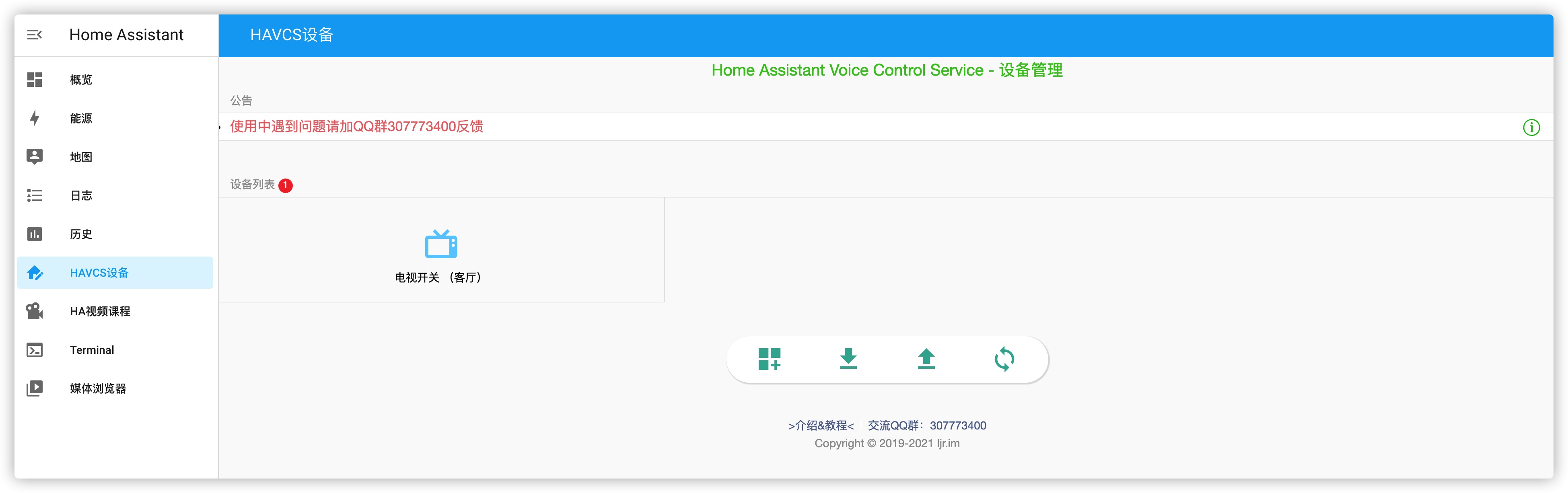
我的环境:
- HassOS: core-2021.11.1
- 动态公网IP
- 小度音箱
1. 使用 https 访问 hass
1.1 我使用的是官方插件 NGINX Home Assistant SSL proxy,配置内容是:
1 | domain: your.domain.com |
证书文件放到 /ssl/ 目录下,我的证书文件名分别是 fullchain.pem, key.pem。
网络设置部分 443 端口保持不变。
然后修改 configuration.yaml 加入内容:
1 | http: |
1.2 配置路由器端口映射/端口转发
(注意,部分运营商会封锁 80 和 443 端口。)
- 外网:8123 — 内网hass的ip:443
配置完成外网访问的地址是:
能正常访问到自家的 hass 则第一步成功。
2. havcs 插件
2.1 下载插件到 custom_components 并重启 hass:
https://github.com/cnk700i/havcs
2.2 添加配置文件内容到 configuration.yaml
其中,clients 下面是自定义的 key 和 secret,后面配置集成的时候会用到
1 | havcs: |
参考:https://ljr.im/articles/plugin-smart-speaker-access-home-assistant-integration-plusplus/
2.3 保存重启 hass
2.4 进入集成 - 搜索 havcs 添加 - 使用方案1 - 填入前面配置文件里自定义的 key 和 secret
2.5 检查 开发者工具——>服务——>havcs.reload 存在,则表示 havcs 部署成功
- 智能音箱开发平台(以小度为例)
其他音箱参考:
3.1 百度云技能:https://dueros.baidu.com/open
登陆百度云账号。注意,一定是我们智能音箱绑定的账号
选择“技能开放平台”,拉到底“立即体验”。
创建“技能”,“智能家居”
弹出的表单填写方法参考:https://ljr.im/articles/plugins-havcs-edible-instructions/
使用
#方案一 使用HA自带的授权页面 v3版的填写方法
1 | #授权页面网址 |
点击保存 - 授权 - 会跳转到我们自己搭建的公网地址,登录 - 授权
注意,这时候可能会授权失败,经测试,重新授权几次又成功了
3. havcs 配置
hass 的左侧菜单有了 HAVCS设备 一项,进入点 添加设备,内容实际就是把 hass 实体跟 havcs 实体绑定, 然后同步给音箱。
添加完点“同步设备”,小度app上就能看到设备了。
评论